baserCMS(ベーサーシーエムエス)とは、オープンソースフレームワーク「CakePHP」をベースとし、環境準備の素早さに重点を置いた基本制作支援プロジェクトから生まれた国産CMS(コンテンツマネージメントシステム)です。
公式サイトは、以下になります。
baser CMS - 国産オープンソース!フリー(無料)で『コーポレートサイトにちょうどいいCMS』
今回は、baserCMSをOpenBlocks AX3およびA6のdebian 6.0(armel)にインストールし、動作検証を行います。
OBDN技術ブログによる動作検証は、該当するソフトウェアの動作を保証およびサポートを行うものではありません。
内容に関するご指摘などありましたら、ブログ記事の担当までご連絡下さい。
内容に関するご指摘などありましたら、ブログ記事の担当までご連絡下さい。
<検証環境>
OpenBlocks AX3/4 Debian 6.0 kernel: 3.0.6
OpenBlocks A6 Debian 6.0 kernel: 2.6.31.8
(*)本ソフトウェアの利用にはSSDキットおよび開発環境の導入が必要です。
1. apache2の導入
・apache2パッケージのインストール
# aptitude install apache2
インストールのみで起動します。
・mod_rewriteを有効にする
# a2enmod rewrite
2. phpの導入と設定
# aptitude install php5 php5-gd php-pear php5-mysql
・php.iniの設定
/etc/php5/apache2/php.iniを編集し、mbstringを有効にして下さい。
[mbstring]
; language for internal character representation.
; http://php.net/mbstring.language
mbstring.language = Japanese
; internal/script encoding.
; Some encoding cannot work as internal encoding.
; (e.g. SJIS, BIG5, ISO-2022-*)
; http://php.net/mbstring.internal-encoding
mbstring.internal_encoding = UTF-8
; http input encoding.
; http://php.net/mbstring.http-input
mbstring.http_input = auto
; http output encoding. mb_output_handler must be
; registered as output buffer to function
; http://php.net/mbstring.http-output
mbstring.http_output = UTF-8
; enable automatic encoding translation according to
; mbstring.internal_encoding setting. Input chars are
; converted to internal encoding by setting this to On.
; Note: Do _not_ use automatic encoding translation for
; portable libs/applications.
; http://php.net/mbstring.encoding-translation
mbstring.encoding_translation = on
; automatic encoding detection order.
; auto means
; http://php.net/mbstring.detect-order
mbstring.detect_order = auto
; substitute_character used when character cannot be converted
; one from another
; http://php.net/mbstring.substitute-character
mbstring.substitute_character = none;
; overload(replace) single byte functions by mbstring functions.
; mail(), ereg(), etc are overloaded by mb_send_mail(), mb_ereg(),
; etc. Possible values are 0,1,2,4 or combination of them.
; For example, 7 for overload everything.
; 0: No overload
; 1: Overload mail() function
; 2: Overload str*() functions
; 4: Overload ereg*() functions
; http://php.net/mbstring.func-overload
mbstring.func_overload = 0
; language for internal character representation.
; http://php.net/mbstring.language
mbstring.language = Japanese
; internal/script encoding.
; Some encoding cannot work as internal encoding.
; (e.g. SJIS, BIG5, ISO-2022-*)
; http://php.net/mbstring.internal-encoding
mbstring.internal_encoding = UTF-8
; http input encoding.
; http://php.net/mbstring.http-input
mbstring.http_input = auto
; http output encoding. mb_output_handler must be
; registered as output buffer to function
; http://php.net/mbstring.http-output
mbstring.http_output = UTF-8
; enable automatic encoding translation according to
; mbstring.internal_encoding setting. Input chars are
; converted to internal encoding by setting this to On.
; Note: Do _not_ use automatic encoding translation for
; portable libs/applications.
; http://php.net/mbstring.encoding-translation
mbstring.encoding_translation = on
; automatic encoding detection order.
; auto means
; http://php.net/mbstring.detect-order
mbstring.detect_order = auto
; substitute_character used when character cannot be converted
; one from another
; http://php.net/mbstring.substitute-character
mbstring.substitute_character = none;
; overload(replace) single byte functions by mbstring functions.
; mail(), ereg(), etc are overloaded by mb_send_mail(), mb_ereg(),
; etc. Possible values are 0,1,2,4 or combination of them.
; For example, 7 for overload everything.
; 0: No overload
; 1: Overload mail() function
; 2: Overload str*() functions
; 4: Overload ereg*() functions
; http://php.net/mbstring.func-overload
mbstring.func_overload = 0
3. mysqlの導入
# aptitude install mysql-server
インストール時にMySQLを管理するrootユーザのパスワードを聞かれるため、予め決めておく必要があります。・動作確認
# mysql -u root -p
mysql> show databases;
+--------------------+
| Database |
+--------------------+
| information_schema |
| mysql |
+--------------------+
2 rows in set (0.00 sec)
mysql>
mysql> show databases;
+--------------------+
| Database |
+--------------------+
| information_schema |
| mysql |
+--------------------+
2 rows in set (0.00 sec)
mysql>
4. baserCMS 2.1.0パッケージのダウンロードと展開
公式ページからbaserCMS 2.1.0パッケージをダウンロードします。
# wget http://basercms.net/packages/download/basercms/2.1.0/basercms-2.1.0.zip
・ファイルの展開、コピー、設定
# unzip basercms-2.1.0.zip
# cp -R basercms /var/www
# cd /var/www
# chmod -R 0707 basercms
# cp -R basercms /var/www
# cd /var/www
# chmod -R 0707 basercms
5. MySQLデータベースの作成
以下の設定でデータベースの初期化を行います。
ユーザ名: baser@localhost
バスワード: password
データベース名: basercms
# mysql -u root -p
mysql> grant all on *.* to baser@localhost IDENTIFIED BY 'password';
mysql> create database basercms character set utf8 ;
mysql> GRANT ALL PRIVILEGES ON basercms.* TO baser@localhost IDENTIFIED BY 'password';
mysql> grant all on *.* to baser@localhost IDENTIFIED BY 'password';
mysql> create database basercms character set utf8 ;
mysql> GRANT ALL PRIVILEGES ON basercms.* TO baser@localhost IDENTIFIED BY 'password';
6. apache2の設定
ご利用の環境に合わせてapacheを設定します。
/etc/apache2/conf.d/localの一部を以下の様に変更しました。
DocumentRoot /var/www/basercms
DirectoryIndex index.php
<Directory /var/www/basercms/>
Options Indexes FollowSymLinks MultiViews
AllowOverride All
Order allow,deny
allow from all
</Directory>
DirectoryIndex index.php
<Directory /var/www/basercms/>
Options Indexes FollowSymLinks MultiViews
AllowOverride All
Order allow,deny
allow from all
</Directory>
変更後、再起動します。
# apachectl restart
7. 設定
設定は、baserCMSサーバにアクセスして、GUIにより行います。
今回、Documentrootをbasercmsディレクトリに設定したため、以下のURL を指定してください。
http://<baserCMSサーバのドメイン名またはIPアドレス>/
インストール初期画面は以下の様に表示されます。
画面の指示に従ってインストール作業を進めて行きます。
最初にシステムのチェックが行われます。
問題がなければ次に進みます。
データベースの設定を行います。
あらかじめ作成したデータベースおよびユーザ名/パスワードを入力します。
接続のテストを行い、問題がなければ、次へ進みます。
最後に、管理者情報を入力します。
正常にインストールが終了した後、ダッシュボードの画面に移行します。
初期状態では、デモ画面となります。
以上の操作により、比較的簡単に設定は終了します。
8. さいごに
以上の設定により、baserCMS 2.1.0をAX3およびA6上で利用することが可能となりました。
ただし、A6の場合は、本体のスペック的に快適に動作するとは言いがたいため、利用される場面は限定されると思います。





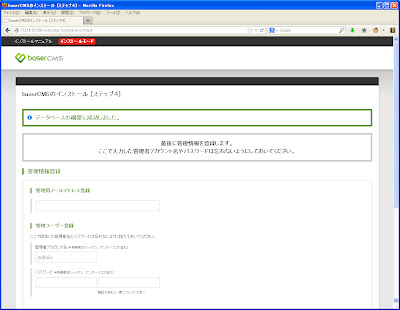

0 件のコメント:
コメントを投稿